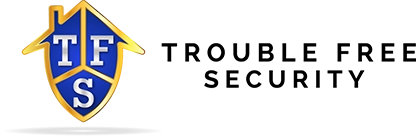Common Questions & Tutorials
Frequently Asked Questions
Why Trouble Free Security?
It is a perfectly fair question to ask, and one we are eager to answer.
First and foremost, Trouble Free Security is an owner operated company. Any time you contact Trouble Free Security, you are sure to have one of the founding member’s on the other end of the phone or email. Compare this to the vast majority of customer support lines where an employee has only so much incentive to help and limited knowledge of the business or its products to offer. A customer, as often as not, is lucky to be able to contact “corporate” for a complaint or question; but, again, here at Trouble Free Security, you are guaranteed to have a line directly to the owners.
We at Trouble Free Security believe that trust and understanding are paramount to an ideal installation. We are all committed to answering any question that may arise; and, if a question should arise that we do not immediately know the answer to, every member here will admit it and find that out. Unlike many stores where what a sales person thinks he knows is passed off as fact – or worse, when guesses are passed off as sure things. Central to the trust placed in our business is the fact we will be upfront and honest about product specifications and real world results.
As an example, many a company would be all too happy to sell a consumer four top of the line 960H analog cameras and a DVR that can only record in CIF, a standard so old that even its successor is obsolete. They are happy to charge that premium while leaving the customer absolutely baffled as to why his top of the line cameras look so blocky and bad. Here at Trouble Free Security, every consultation includes an explanation of what the technology is and is not capable of and we will not sell a system that is only partly functional. If we believe we can meet your needs with a more basic package, we will be upfront with our concerns – our aim is not to “up-sell” the consumer, but to satisfy your needs.
Finally, we offer our services without the markups that many businesses include. We will not charge you for 100 feet of wire if we only run 70; and since we order parts as needed directly from the manufacturer rather than keep stock on hand, we do not have to factor in the price of warehousing; and as we come to you, we do not have to cover rent at a brick and mortar location. In short, in every instance we could trim costs without impacting the quality of our services or products, we have taken that opportunity – and the savings are passed onto you, the consumer.
Why can't I view my camera on my phone, tablet, or other device?
This can happen from time to time. There are a few simple things to check when this happens. Often, when this occurs it is because your ISP (internet service provider) has changed your IP. So how the rest of the world views your network changed. Here are a few things to check if this happens to you:
1) Make sure your DVR system is still on. You will hear the fan running, and see the blue lights on the front are on. If it is quiet and dark – check to make sure it is connected to power.
2) If power is still on, time to check your router. Make sure your router is on and blinking. Just as above, if it is not on and no lights flashing, check to make sure it is still connected to a power source.
3) If both of those are on and appear to be running correctly, time to check the software itself. In the Elite Viewer Pro app on your phone, tablet, or smart PSS on your PC, you want to make sure the correct IP is on the app. Click on settings (top left corner), then ‘Device Manager’, then your cameras, then the pencil. This is how your remote device connects to your camera at your house or small business. We need to make sure the correct numbers are in the ADDRESS box. Go to http://ip-lookup.net/ on a PC or laptop connected to your home network, and make sure the number in the app matches the number on the website. If different, update the app with the correct IP.
4) If all of these look correct and it is still not connecting, do not hesitate to contact us at 317-408-9834 or via email us
Can your security cameras be integrated with existing home or business security systems?
This is a very situational question. Usually yes, we can use pieces of old systems integrated with the new system. They might have some limitations depending on the manufacturer and technology involved. We will be able to assess and answer these questions soon as we know what system you currently have.
What are the re-occurring costs that come with a Trouble Free Security installed network or security cameras?
None. Ever. Period. When we started Trouble Free Security we knew the world was going to these never ending re-occurring charges, and we vowed to not be part of that. You own your system out right, and have full control from day one.
Are you insured?
Absolutely! We are fully insured by HISCOX. We can provide proof of insurance at consult or installation. NEVER let anyone work on your business or home without them being insured!
What about Warranties?
We deal primarily with two manufacturers and we have no issue telling you who. Ubiquiti supplies all of our networking equipment. The majority of their equipment has a 12-month (1-year) warranty. Our Security Camera Equipment comes exclusively from SecurityCameraKing.com. Their equipment comes with a 2 or 3-year warranty. We match our labor costs with their timelines. So if your camera(s) have any issue within the first 2 years, it is on us to repair. Some exceptions do apply to the parts and labor warranty. For example Physical damage and acts of God. If someone takes a baseball bat to your camera, that isn’t our fault. Rain destroys a camera, you are fully covered. A storm rolls through and a tree falls on your house, and the camera outside your house ends up in the tub submerged in water for 72 hours, typically not covered. That actually happened. The camera lasted just over 30 hours submerged in water, crushed by a tree. Security Camera King actually did replace the camera for free and we installed at no cost once the house was safe to do so. Thankfully no one was home or injured.